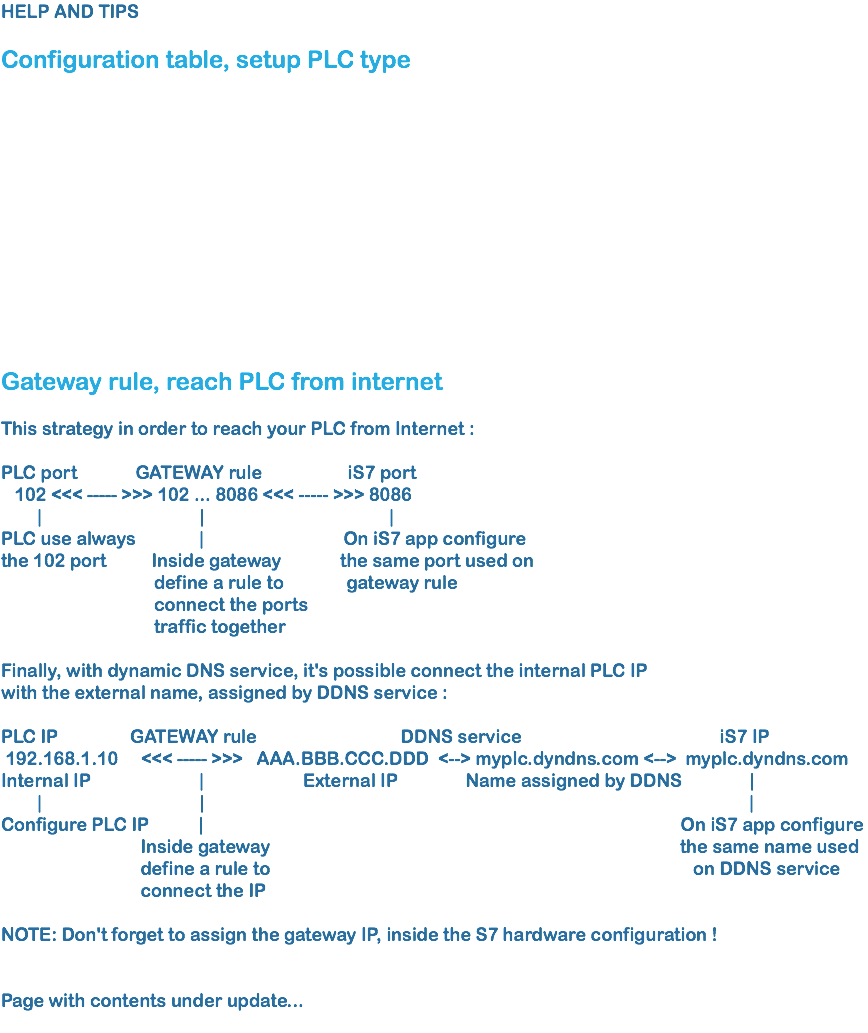
| PLC TYPE | RACK | SLOT | OP LINK | SZL WORK | NOTES |
|---|---|---|---|---|---|
| S7-300 | 0 | 2 | NO | YES | Connection on PN port (other CP change slot nr.) |
| S7-400 | 0 | 2 | NO | YES | Connection on PN port (other CP change slot nr.) |
| S1200 | 0 | 1 | NO | NO | Connection on X1 PN |
| S1500 | 0 | 2 | NO | NO | Connection on X1 PN |
| LOGO | 1 | 0 | YES | NO | Connection on X1 P1 - Switch ON OP link |